Generally, pcb design engineers is used to sending PCB format files or just output PCB files from PCB copy software to the pcb manufacturing factory, sometimes this will bring some trouble and risk since PCB manufacturers need to convert PCB files to drilling files and Gerber files for production.
Because electronic engineers and PCB engineers have different understanding of PCB board, Gerber files converted by pcb factory may not be exactly what customer want, for example, you may define parameters of the components in the PCB files while designing a PCB board, but you didn't indicate that you do not want to put these parameters on the final PCB boards, PCB factory will follow the PCB files completely to produce PCB with all these parameters on the final pcb product. If you convert PCB files to GERBER files by yourself will avoid such trouble.
Gerber file is an international standard format file, it includes RS - 274 - D and RS - 274 - X two formats, RS - 274 - D is called basic Gerber format, it need D code files to describe a complete graphics; The RS - 274 - X is called extension Gerber format, itself contains a D code information. The comman CAD software can generate these two format files.
How to check if the generated Gerber files are correct or not? You can just input these Gerber files and D code file to the free software Viewmate V6.3, then you can see on the screen or print it out.
Drilling data also can be generated from various CAD software, the general format is Excellon, which also can be showed in the Viewmate software. Drilling files is necessary for PCB manufacturers to build PCBs.

 My Message
My Message
 Suggestions
Suggestions








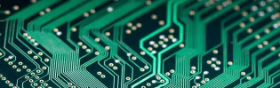

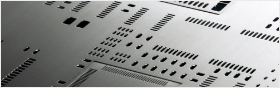


Ruslan Bezsmertnyi
2017/2/5 7:39:47
Impressive and helpful.