Fritzing is an open-source software package that makes designing a PCB a more attainable reality.
You may have noticed that many of the Arduino projects here on AllAboutCircuits use a type of circuit diagram that's a combination of more traditional schematics and an assembly drawing. These are called Fritzing sketches. Fritzing sketches are unique in that they show you how a circuit's components might be connected physically as well as electrically. Fritzing does more, though, than just allow you to connect up components.
According to the Fritzing website, “Fritzing is an open-source hardware initiative that makes electronics accessible as a creative material for anyone. We offer a software tool, a community website and services in the spirit of Processing and Arduino, fostering a creative ecosystem that allows users to document their prototypes, share them with others, teach electronics in a classroom, and layout and manufacture professional PCBs.” It literally allows you to take your design from a concept to a prototype on a breadboard to a finished printed circuit board.
Custom parts are allowed by using Fritzing's built-in Part Editor. However, the actual PCB manufacturing process is vague. Fritzing states that, once the Gerber files have created, they are sent to a manufacturer for creation. Which manufacturer is utilized for this service is not fully disclosed on the site. Pricing for PCBs starts at roughly $1 for cm2 in quantities from 0-50. Pricing for Arduino Shields starts at $40. There's no such thing as free shipping.
To use Fritzing, you have to first download the software. The most recent version is 0.9.2b, which was released on April 3, 2015.
Versions are available for:
- Windows: XP and up
- Mac: OSX 10.7 and up (though the website notes that it might work on OSX 10.6, too)
- Linux: a fairly recent Linux distro with libc >= 2.6
The download is straightforward, and I was able to install the software on my Mac without a hitch.
When you fire up the program, you get a screen like the one shown in Figure 1, but with a bare breadboard. To test how easy it is to breadboard a circuit, I ginned up a simple common-emitter amplifier using a 2N2222 transistor.
As you can see from the menu shown in the right-hand column, there is a wide variety of component types to choose from. There are also libraries for various modules. For example, the Arduino library has 22 different Arduino boards and shields from which to choose. You can simply drag these modules into the breadboard view and then begin connecting the input and output pins to components on the breadboard.
Once you have the circuit connected in the breadboard view, you can view the schematic of the circuit. To be honest, I was very disappointed in this feature. Instead of a nicely laid-out schematic, what I found was a jumble of components in roughly the same position shown in the breadboard view. I began re-arranging the components, but gave up on that after a while as it was just too much work.
Once you've breadboarded and tested your circuit, and perhaps made some modifications, you can have the Fritzing organization make a printed circuit board for you. The price isn't cheap, but they can work directly from the Fritzing file produced by the program. If you have another PCB vendor that you prefer to use, such as ALLPCB, you can export Gerber files.
The Fritzing website provides a number of services that help you get started and allow you to share your designs. They include a series of step-by-step tutorials that help you learn how to use the tools, and for particular questions, there are forums where you can ask questions and get the help you need. The bottom line is that Fritzing has some limitations, but it's a good tool for documenting and prototyping simple circuits, especially those used with Arduinos.

 My Message
My Message
 Suggestions
Suggestions








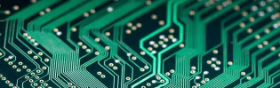

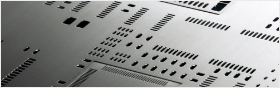


Josh
2017/1/24 19:13:41
Pretty good and useful info for beginners.