As is known to all, PCB layout plays an important role in PCB design.Thanks to the advanced software such as Eagle and KiCad, we're able to design by ourselves. The question is how we can achieve a better layout design and improve efficiency simultaneously. Actually, we can try it by carefully analyzing the following aspects before layout.

1. Determine the Number of PCB Layers
The board size and the numbers of wiring layer need to be determined firstly, because the number of wiring layer and stack-up way will directly affect the wiring and impedance of the printed circuit. The board size helps to determine stack-up and the width of the printed circuit, achieving the desired design. In addition, it is advisable to use more circuit layers and make copper evenly distributed at the beginning of the design.This can avoid the problem that a small number of signals fail to meet the rules and space requirements in the end. So, careful planning will reduce lots of trouble in layout before the design.
2. Pre-Wiring of Critical Signal
The key signals are usually designed with a careful circuit design to achieve the expected performance, so they must be fabricated in advance. The layout of critical signals needs to take some electrical parameters into account such as reducing the distributed inductance and EMC, which is similar to layout for other signals. After completing layout, the engineers will check the signal layout whose process is relatively much easier. After that, these lines will be fixed and the rest signals will start the automatic wiring.
3. Consider Routing Channel
If the assembly department allows the components to move, the circuit can be properly optimized for easier interconnection. In layout design, you need to consider the routing channel and the through-hole area. These channels and areas are obvious to the designer, but the automatic routing tool considers only one signal at a time. By setting the routing constraints and the layers with signal lines, the routing tool can complete the layout just as imaged by the designer.
4. Consider the Rules
In order to successfully complete the layout task, the wiring tool needs to be used under correct rules and constraints. Considering different signal lines have different wiring requirements, so all the signal lines with special requirements should be classified depending on different designs. Moreover, each signal category should have priority. Namely, the higher the priority is, the more stringent the rule will be. In general, the rules involve line width, the maximum number of via, parallelism, the interaction between signal lines and the limitations between layers, which have a significant impact on the performance of the wiring tool and are the key to successful layout.
5. The Use of Automatic Wiring
Flexible use of automatic wiring function can effectively improve the efficiency of wiring and assessment of layer numbers. Moreover, you can also use the general rules to automatically wire signals. By setting the limits and disabling layout area to define the number of layers and vias, the wiring tool can automatically work on PCB layout according to the engineer's design.
6. Fan-out Design
At the stage of fan-out design, it is recommended that the components pin in the module should be connected at the first time. Besides, each pin of the surface-mount device should have at least one via so that the circuit board is capable of internal connection, on-line testing (ICT) and circuit reprocessing when more connections are required.After careful consideration and prediction, the design of the circuit on-line test can be carried out in the beginning and realized in the latter part of the production process. The type of fan-out can be determined according to the wiring path and circuit online test. What’s more, the power and ground will also affect the layout and fan-out design.

 My Message
My Message
 Suggestions
Suggestions








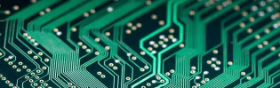

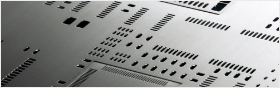


Cash
2017/2/16 17:50:47
Quite good posting. Your knowledge is quite impressive and useful to me who is new beginner. Hope you can write more posts and I will keep on reading.