Introduction
The vast majority of modern electronic components come in SMT--surface-mount technology-- packages. These require a very different set of tools and techniques for assembly than traditional through-hole components.
This tutorial presents the bill of materials ($300-$800) and the steps necessary for the ideal assembly.
Materials Needed
| Picture | Description | Brand | Part Number | Price | Notes |
|---|---|---|---|---|---|
| 1 |
Hot Air Station with Pre-heat plate
|
Aoyue |
Aoyue 866
|
$199 | Having a pre-heat plate is essential |
| 2 |
Straight Tip Tweezers
|
Excelta Cobaltima type 2-CO
|
352TW221
|
$109 |
Cobaltima tweezers are the absolute best of the best
|
| 2 |
Straight Tip Tweezers
|
Erem type TE3
|
TE3SA-ND | $37 |
|
| 2 | Curved Tip Tweezers |
Techni-Tool type 7
|
758TW639
|
$63 |
|
| 2 | Curved Tip Tweezers |
Wiha type 7abb
|
431-1026-ND | $42 |
|
| 3 | Solder Paste (Leaded) |
Kester R276
|
KE1507-ND
|
$31 |
AVOID: CHIPQUIK paste
|
| 3 | 10cc syringe plunger |
Apex 10LL4
|
10LL4-ND
|
$1 |
AVOID: CHIPQUIK SMDSG10CCR syringe gun
|
| 4 |
Dispensing needle tip, 22GA, plastic
|
Apex KDS22TN25
|
KDS22TN25-ND
|
$10 |
Good for 0805 and bigger pads
|
| 4 |
Dispensing needle tip, 22GA, metal
|
Loctite 98402
|
98402
|
$12 |
Good for 0605, 0402 and most IC packages
|
| 5 | Tack flux |
Chemtronics CW8500
|
CW8500-ND
|
$23 |
AVOID: CHIPQUIK tack flux
|
| 5 | Flux pen |
Chemtronics CW8300
|
CW8300-ND
|
$14 |
|
| 6 | Flux remover |
3M Novec Flux Remover
|
3M155811-ND
|
$22 |
Generally excellent
|
| 6 | Flux remover |
Chemtronics ES835B
|
ES835B-ND
|
$22 |
Occasionally complements the 3M Novec
|
| 7 | Solder wick, 30ml |
Chemtronics 80-1-5
|
80-1-5-ND
|
$5 |
|
| 8 | Kapton tape |
3M 5413
|
3M10235-ND
|
$19 |
Used to mask heat-sensitive components from hot-air jet
|
| 9 | Lint-free wipes |
Kimtech Kimwipes
|
7367T56
|
$12 |
|
| 10 |
Cotton tipped applicators, Mini Tip
|
Puritan 826-WC
|
HW303
|
$14 |
Great for wiping off paste
|
| 11 |
Acetone 99%
|
|
3190K16
|
$18 |
Used to clean PCB
|
| 11 |
Isopropyl Alcohol 99%
|
|
3190K809
|
$12 |
Used to rinse-off acetone
|
| 12 |
Thermometer, dual sensor
|
Amprobe TMD-56
|
08783.W | $160 |
Used to monitor PCB and air jet temperatures
|
STEP 1: Prepare PCB
- Wipe the PCB with Acetone.
- Rinse with Alcohol.
- The solder pads should all look shiny and flat and free of fingerprint marks.
- If the pads have excess solder, remove it with solder wick and repeat the Acetone + Alcohol wash.
STEP 2: Apply Paste
- Resist the urge to apply more paste on each pad than what’s shown below. A surprisingly small amount of paste is all that is needed.
- Aim for consistency in the amount dispensed. The more consistent, the more the board will look like it was manufactured on an automated process.
- For IC packages size SO, apply paste to each pad individually.
- For IC packages smaller than SO, apply a very thin continuous bead with the metal 22GA syringe tip.
If unsatisfied, wipe away paste with the fine cotton-tip applicators and start again. Careful not to wipe the pads you’ve already done. Make sure not to leave any paste on the solder mask – during reflow, it will pool together into very problematic solder balls which can cause shorts or intermittent behavior.
STEP 3: Place the parts
- Manually pick and place all the parts.
- Invest as much effort as possible to align the parts with the PCB. Part alignment will be the primary criteria by which one distinguishes a board assembled on the bench or on an automated process.
- During reflow, capillarity and surface tension properties of molten solder will help align the larger parts such as the ICs or the MOSFET.
Temperatures
For the Aoyue 866 station:
- Set preheat plate to 140-150 deg C (in the picture, the board is still warming up)
- Set hot-air jet to 230-250 deg C (in the picture, the hot-air jet stream is too hot)
STEP 4: Preheat
- Turn on the preheat plate on the Aoyue 866 station.
- After 2-4 mins you will notice a change in the paste consistency and lack of shininess. This indicated that the flux has activated.
- The board is now ready for solder reflow with the hot-air jet.
STEP 5: Reflow
- Turn on the Aoyue hot-air jet and verify that the output temperature is around 220-230 deg C.
- One by one, position the hot-air jet over each component for 5-10 sec.
- DO NOT EXCEED 15 sec per part.
- Turn the jet away, wait 20 sec and start again.
For most parts, I tend to use the smallest hot-air tip and a 10% air flow setting.
For the largest parts such as the power MOSFET, I also use the smallest tip and an air flow at 25%. If it is still not ‘taking’, I recommend switching to a larger tip rather than continuing to increase the airflow. This is because more than 25% air flow setting tends to blow the component off alignment.
If solder bridges form between IC pins, touch the pads with solder wick while under the hot-air jet. Be careful not to heat the part for longer than 15sec under the hot-air jet!
If you need to re-work a part while the board is hot:
- Don’t use paste, this will melt the flux and plug your syringe tip.
- Each pad should have a small bump of solder. If too much, remove with wick, if too little, touch the pad with some fine gauge solder wire, all this while under the hot-air jet.
- Apply a dab of tack flux and position the part. The tack flux will hold it in place. Reflow with hot-air jet.
STEP 6: Clean the flux residue
- Notice the pools of flux on the previous picture. All the flux will need to be cleaned off.
- First, spray the board with flux remover. Be generous here. Use an acid brush to speed up the process. My favorite is the 3M Novec Flux Remover (Chemtronics Flux-off works well for old-school rosin-based fluxes).
- Next, rinse the board with Alcohol in order to remove the white flux residue that the flux remover created. Be generous with the Alcohol.

 My Message
My Message
 Suggestions
Suggestions








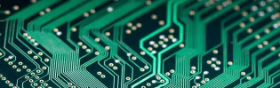

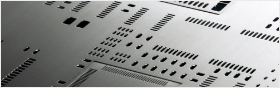


Rolf Niemand
2017/1/26 17:02:27
I really appreciate your content.Good resource for new beginners.