
Do you need a free PCB design software or tool to put in practice the new electronic project you’ve just designed? So, we present you 10+ of the best PCB software tools available on the internet that will help you to develop your printed circuit board faster and with ease. The sequence of the below softwares does not represent their industry rankings, functions or quality. They are ranked randomly. If you have something in mind, please feel free to leave a message.
1. PCBWeb Designer
PCBWeb is a free CAD application for designing and manufacturing electronics hardware. Design multi-sheet schematics with our fast and easy-to-use wiring tool. Route multi-layer boards with support for copper pours and DRC checking. Integrated Digi-Key Parts Catalog with Bill of Materials Manager.

2. ZenitPCB
Is an excellent pcb layout design software tool to create professional printed circuit board (PCB). It is flexible and easy to use CAD program, which allow you to realize your projects in a short time. With ZenitPCB Layout is possible to create the project starting both from the schematic capture or by the layout itself.

3. FreePCB
Is a free, open-source PCB design editor for Microsoft Windows. It was designed to be easy to learn and easy to use, yet capable of professional-quality work. Some of its features are: 1 to 16 copper layers, board size up to 60 inches by 60 inches, imports and exports PADS-PCB netlists and more

4. TinyCAD
Is a program to help you draw circuit diagrams. It comes complete with symbol libraries to get you started straight away. As well as being able to simply print your designs, you can use TinyCAD to publish your drawings by copying and pasting into a Word document or saving as a PNG bitmap for the web.

5. Osmond PCB
Is a flexible tool for designing printed circuit boards. It runs on Macintosh. Its many features include: virtually unlimited board sizes, number of board layers, number of parts, and support for both through-hole and surface mount parts and more.

6. BSch3V
Is a schematic capture program for Windows. The name “BSch” is an abbreviation of “Basic Schematic”. It has only basic functions, in order to simplify operation.

7. ExpressPCB
Is a snap to learn and use. Laying out PCBs is easy, even for the first time user.

8. Kicad
Is an open source (GPL) software for the creation of electronic schematic diagrams and printed circuit board artwork. It is useful for everybody working in electronic design (schematic diagrams and Printed Board up to 16 layers).

9. gEDA
Runs on Linux and has produced tools which are used for electrical circuit design, schematic capture, simulation, prototyping, and production. Currently, the gEDA project offers a mature suite of free software applications for electronics design; including schematic capture, attribute management, bill of materials (BOM) generation, netlisting into over 20 netlist formats, analog and digital simulation, and printed circuit board (PCB) design layout.

10. Fritzing
Fritzing software is an interesting open-source initiative to support designers, artists, researchers and hobbyists to work creatively with interactive electronics and develop electronic projects. Fritzing helps you learn more about electronic circuits, to document your projects and even let’s you prepare them for production.

11. DesignSpark PCB
DesignSpark PCB is the world’s most accessible electronics design software. Easy to easy to learn and easy to use, it is designed to significantly reduce your concept-to-production time. At the core of this unique approach is a powerful software engine that enables you to capture Schematics, design PCB boards and layouts.

12. EasyEDA
EasyEDA is a web-based EDA tool suite that enables hardware engineers to design, simulate, share - publicly and privately - and discuss schematics, simulations and printed circuit boards. Other features include the creation of a Bill of Materials, Gerber and pick and place files and documentary outputs in PDF, PNG and SVG formats.
EasyEDA allows the creation and editing of schematic diagrams, SPICE simulation of mixed analogue and digital circuits and the creation and editing of printed circuit board layouts and, optionally, the manufacture of printed circuit boards.

13. Ultiboard
Ultiboard is a rapid printed circuit board (PCB) prototyping environment used by engineering professionals, educators, makers, and students across many applications. Its seamless integration with Multisim helps circuit designers save hours of development time with the ability to complete circuit schematics, SPICE simulation, and PCB layout in the same environment.
ULTIboard is part of a suite of circuit design programs, along with NI Multisim. One of its major features is the Real Time Design Rule Check, a feature that was only offered on expensive work stations in the days when it was introduced. ULTIboard was originally created by a company named Ultimate Technology, which is now a subsidiary of National Instruments. Ultiboard includes a 3D PCB viewing mode.


 My Message
My Message
 Suggestions
Suggestions








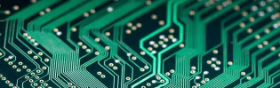

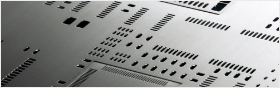


roman.200918715
2017/1/23 6:21:14
Quite useful and impressive info.