Are you starting out in electronics? Then these simple electronic circuits will make it easy for you to start building electronic circuits.
The first time you want to build a circuit, it can be a little bit daunting. “What if my schematic is wrong?What if I did a mistake on the PCB design? What if my Gerber files were not created correctly?”
This way you can choose if you want to start from scratch, start from schematics, start from finished PCB design or just download the Gerber files and get the circuit built.
The first of the simple electronic circuits is this little fella. It has a battery holder, a couple of resistors and six light emitting diodes (LEDs). The reason I call it “Hello World” is because when you turn the power on, the LEDs light up the words “Hello World” written on the PCB layout I have created.
There isn’t much magic going on here, just a battery providing electrical current to some LEDs when you switch it on. But it is a good electronic circuit to start with for the sake of practice. Maybe you can hang it at your desk to remind you of your first professionally built circuit =)
Download schematics, PCB and Gerber files: helloworld.zip
Note: The “Hello World!” text was designed to fit the 5cm x 5cm board perfectly, but the PCB manufacturers doesn’t always support the text size you have chosen.Look at the picture below. On the PCB I ordered from Seeed Studio the text was made larger and thereby it did not fit on the board.
Transistor Blink LED Circuit
This is the solid-state version (no moving parts) of the blinking LED circuit. I think it is the coolest of these simple electronic circuits.
The size of the capacitors C1 and C2 dictates how fast the two LEDs will blink. The resistors R1 and R4 limits the current for the LEDs while R2 and R3 limits the current for the transistor. The BC548 transistor is a NPN transistor which is very, very common and you should be able to find it everywhere they sell electronics parts.
A common mistake when soldering this electronic circuit is to swap R1/R4 with R2/R3. So if you solder this and it doesn’t work, check that you have the resistors in their correct place.
Relay Blink LED Circuit
When I started learning about electronics I had a hard time understanding how to blink a light. My father explained it to me using a relay, a capacitor and a small light bulb.
This circuit is much easier to understand than the blinking LED circuit using transistors.
The relay is powered through its own NC (Normally Closed) switch. The same is the LED. So when the circuit is powered up, the LED will lit up and the capacitor starts charging. When the voltage over the capacitor is high enough, the relay pulls the switch into its NO (Normally Open) position. This means that the capacitor starts discharging and the LED is turned OFF. The voltage starts dropping on the relay coil and when it is low enough, the switch is released into its NC state. And the process is repeated.
Wanna Build More Than Just Simple Electronic Circuits?
Even though I recommend starting from scratch when you build one of these simple electronic circuits, I understand that sometimes you want to be safe. So feel free to download the Gerber files and just get them produced instead if you feel like it.

 My Message
My Message
 Suggestions
Suggestions








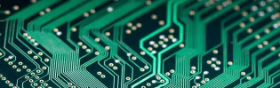

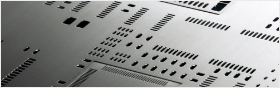


James Kent
2/4/2017 4:11:59 PM
Glad to read such a marvelous article here. You are a genius.