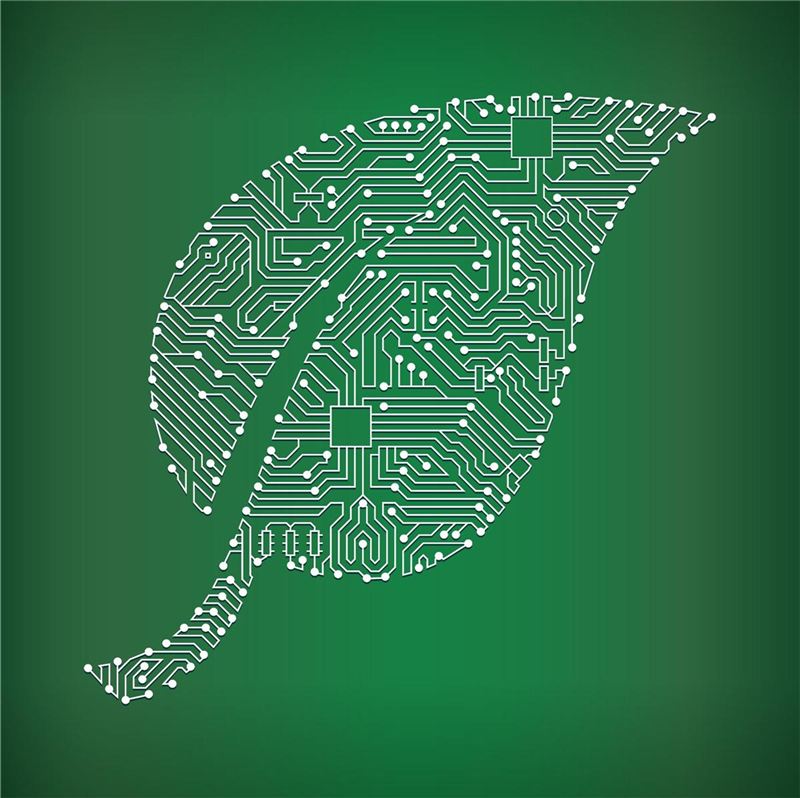Account
Account
 Account
Account
Category:PCB Eagle
EAGLE is a scriptable electronic design automation application with schematic capture, printed circuit board layout, auto-router and computer-aided manufacturing features. EAGLE stands for Easily Applicable Graphical Layout Editor. This group will talk about the problems of using PCB software---Eagle.
preliminary analysis of impedance control of pcb(view more)
Most of our customers will use Eagle to design their PCBs, here I want to talk something about eagle and how to generate gerber from Eagle.(view more)
PCB boards are essential to making all components in a circuit connect together just right. We always use EAGLE to design all of our PCBs.Through there are a series of tutorials online,we can go over ...(view more)
The Eagle command line is a way of typing commands into Eagle. Not sure how it looks? Well here it is: A few facts about the command line: It doesn’t differentiate between lower...(view more)
For the next post in the Creating A PCB series, we’re going to continue our explorations of Eagle. In Part 1, I went over how to create a part from scratch in Eagle. In Part 2, we used this part to cr...(view more)
An Eagle ground plane is a plane of metal connected to ground. It is very useful for simplifying the routing of a board. If the major part of a layer is ground, you don’t need to design long traces to...(view more)
For the first in a series of posts describing how to make a PCB, we’re going with Eagle. Eagle CAD has been around since the days of DOS, and has received numerous updates over the years. Until KiCad ...(view more)
From remote control airplanes to military applications for rockets, CadSoft Eagle PCB design software is used widely among hobbyists and professionals for designing circuits. Since its acquisiti...(view more)
Eagle PCB Design Software it’s hugely adopted across the Open Source Software community: surely many of you already used Eagle to create boards and circuitry and the Eagle format has become sort of a ...(view more)
Eagle scripts are text files with eagle commands. You use them for automating tasks such as changing the width of all the traces on a board, changing board size, or drawing a specific pattern. ...(view more)